Shift
Validation level: 5. CHI, UIST, CSCW and TOCHI paper publication
When the user touches the screen, Shift creates a callout showing a copy of the occluded screen area and places it in a non-occluded location. The callout also shows a pointer representing the selection point of the finger. Using this visual feedback, users guide the pointer into the target by moving their finger on the screen surface and commit the target acquisition by lifting the finger.
Publications
Copy Bibtex
Shift: a technique for operating pen-based interfaces using touch. In Proceedings of the SIGCHI conference on Human factors in computing systems, pages 657-666, 2007.
Also featured in
Storyboard of Functions
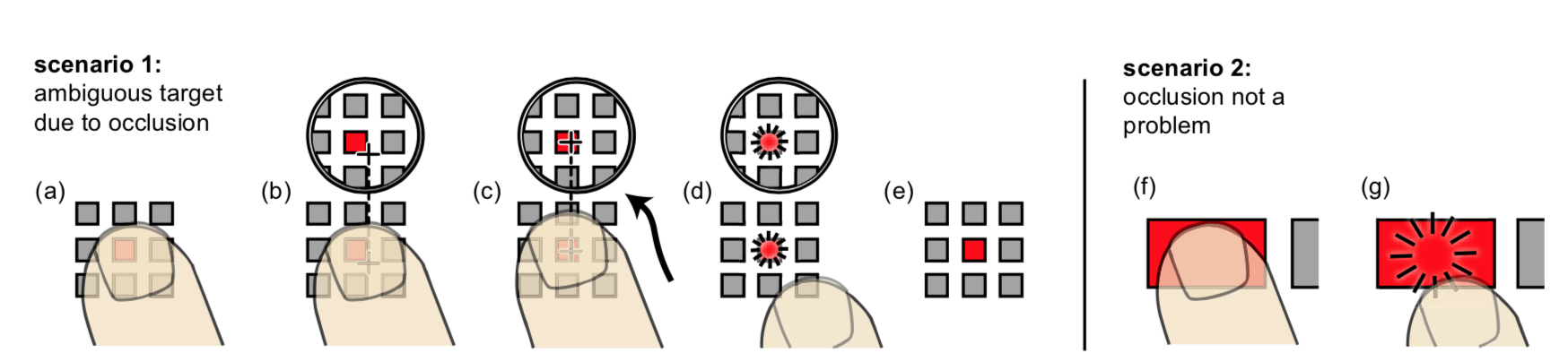
1.on contact, Shift determines if the occlusion is a problem for targets under the finger
- Shift responds by displaying a callout containing a copy of the occluded area with a pointer showing the finger selection point;
3.keeping the finger on the display, the user makes corrective movements until the pointer is over the target; - lifting the finger selects the target and removes the callout.
5.when occlusion is not a problem, Shift does not “escalate” and instead behaves like a regular touch screen.