PolyZoom
Validation level: 5. CHI, UIST, CSCW and TOCHI paper publication
With this zooming technique, the user creates focus regions in maps. The regions, delimited by rectangles, are displayed in the bottom part of the program and can be compared and amplified. It is also possible to create other focus regions inside them, creating a tree of zooms inside the map.
Publications
Copy Bibtex
The DragMag Image Magnifier. In Conference Companion on Human Factors in Computing Systems, pages 407-408, ACM, New York, NY, USA, CHI '95 , 1995.
Also featured in
Storyboard of Functions

Creating a rectangle. This section will be a focus region.
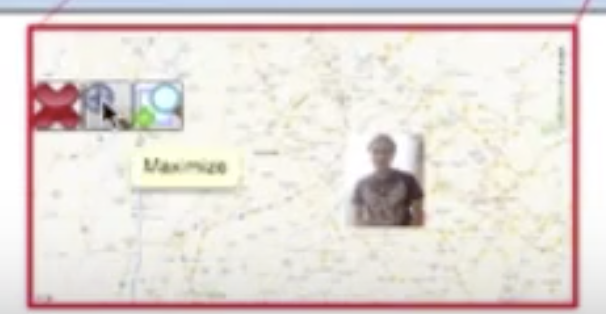
By clicking the zooming button, the focus region becomes the main display.
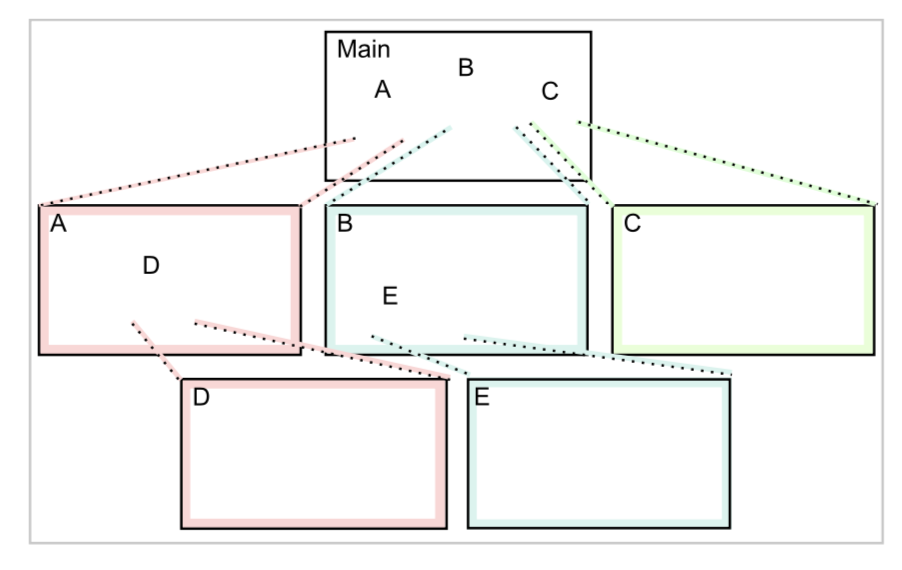
Create a new focus region inside existing ones. It creates a hierarchy of zoomed sections.
Evaluation
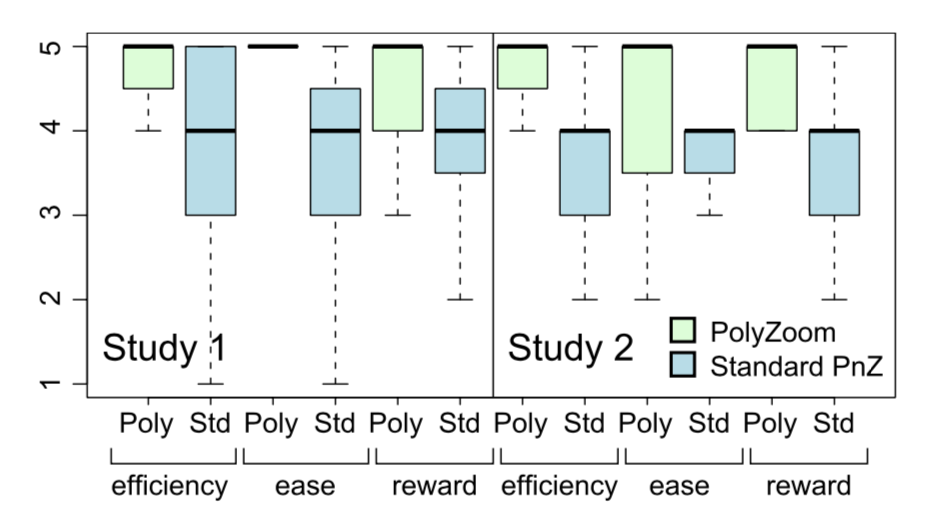
Evaluation
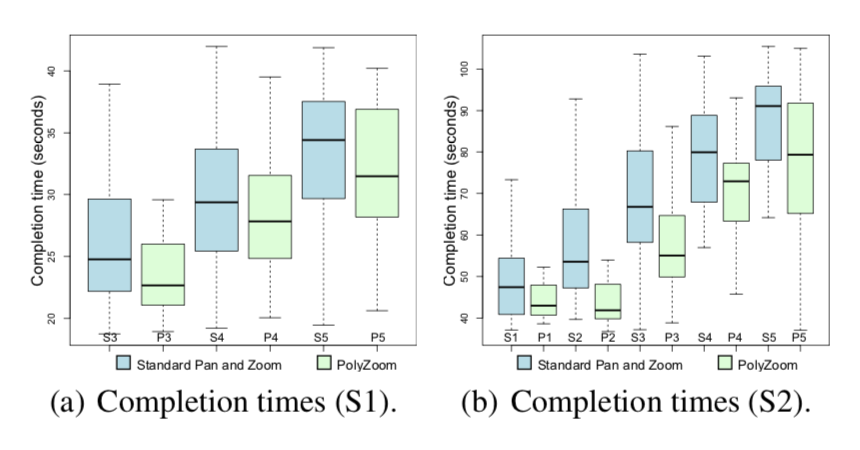
Highlights:
Hierarchical trees of zooming regions. It provides the possibility to organize and compare them.