ForceClicks
Validation level: 5. CHI, UIST, CSCW and TOCHI paper publication
ForceClicks is a novel touch button input technique for consecutive clicking which incorporates touch force sensors. From force data of a single continuous touch over time, ForceClicks detects peaks and generates discrete clicks. Compared to typical button interaction, this is effective in a sense that consecutive clicks do not require finger positional movements.
Publications
Also featured in
Storyboard of Functions
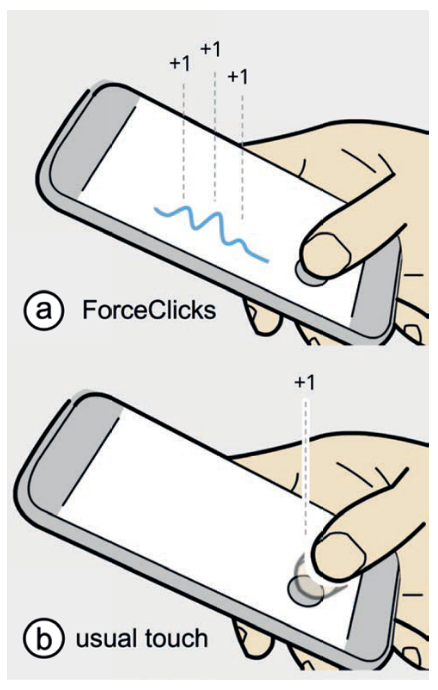
Difference between ForceClicks and ordinary click. While ordinary clicks require the user to initiate a new touch for every click, ForceClicks can receive consecutive inputs without requiring further finger movement.

Basic Mechanism of ForceClicks.
Here, the ForceClicks algorithm observes the rising and falling slopes on the profile and identifies the peak at which a "click" is triggered. Additionally, ForceClicks also features long press, a mode that is triggered by maintaining constant touch force over a certain amount of time
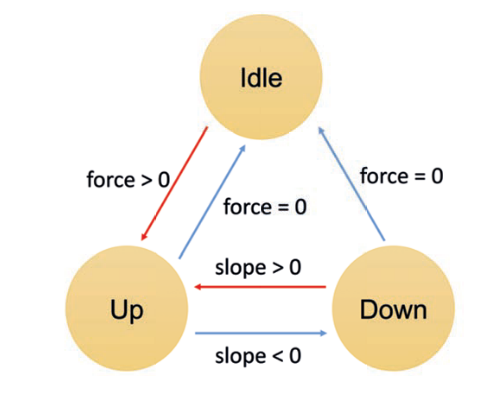
State Diagram. Each state corresponds to the current force change direction. Idle state occurs when the button is untouched, that is, zero force. Up and down states occur when the first time derivative of force changes sign: the system enters up state when the force begins to increase and down state upon decrease.
Evaluation
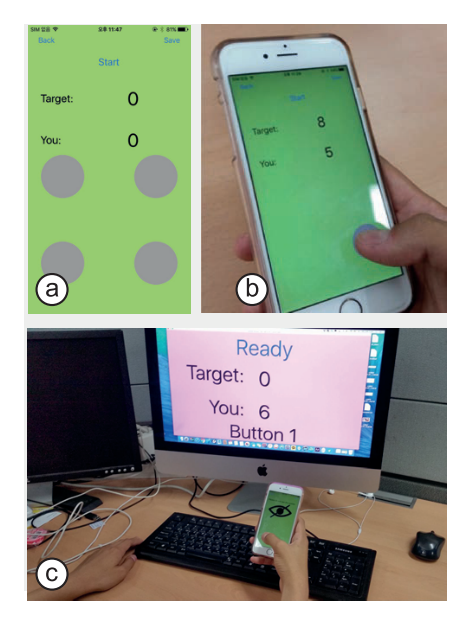
Evaluation
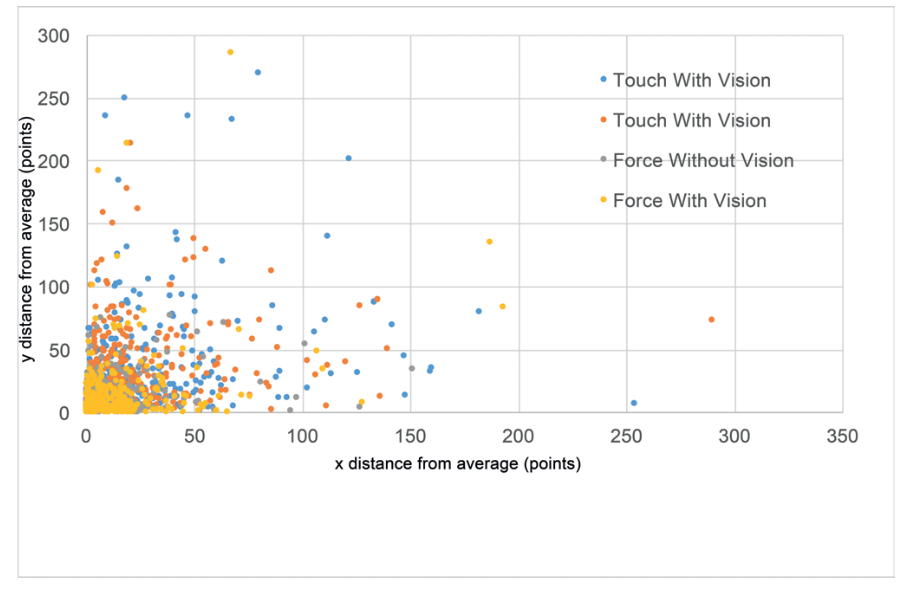
Highlights:
- Rapid clicking while gaming
- Reduce of visual dedication allows easier control of external devices
- Enabling the touching fingertip to rest on the button during consecutive clicks offer two benefits:
a) less scattering and b) less fatigue.
Limitations:
- Need to be focus on applying the relevant pressure